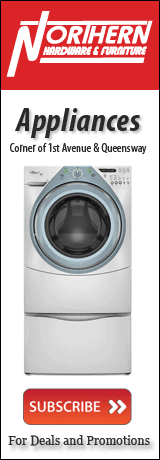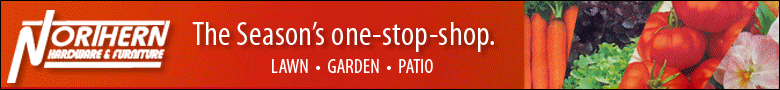11 Strategies to Keep Your Web Site Visitors Reading On
By Shane Redlick
Now that you’ve got the visitors to your site, make sure they’ll want to keep reading. The majority of visitors to your web site will take a look at your home page, then leave. You can encourage them to keep reading by following these steps.
1 Think like your visitor
It’s important to determine who will be visiting your web site and anticipate what they’ll be looking for. Will it be clients, vendors, staff, members? Make sure to include relevant information for each one, and lay it out in order of importance. Put yourself in the shoes of a potential visitor. If they’re a potential client, will they be most interested in your products, your services or past projects and case studies? Why not ask them and find out?
2 Aim for clarity
Unless they want to find out specifics, your visitors will be scanning your text and so you should:
- Use single lines of text for your headings
- Use lists to catch their focus
- Use active, rather than passive words and phrases
- Use no more than 3-4 sentences per paragraph.
3 Keep it simple
It’s been said that if you can’t explain something to a 6th grader, then you really don’t know it yourself. Be sure that your message in clear and to the point.
4 Leave white space
The layout of your site should maintain a good balance of text, graphics and white space. Leaving some areas empty will help focus your visitor’s attention to where you want it.
5 Use simple backgrounds
Similar to white space, your background should not be distracting, but should help focus your visitor’s attention.
6 Don’t over do the graphics
Graphics as well as text should contribute to the overall message you’re trying to get across. Graphics may grab their attention initially, but quality content will keep them reading.
7 Maintain quality content
Your paragraphs should be clear. Each one following the next should follow a pattern that will bring together the overall idea you’re trying to get across. If you’re trying to sell a product or service to your visitor, be sure that it will put them in the natural frame of mind to complete the purchase.
8 Use easy to read fonts
The best fonts to use in your web site are Sans Serif, such as Arial, Verdana and Helvetica. Fonts such as Times New Roman can be difficult to read.
9 Ensure correct grammar and spelling
Make sure that your content is free of any grammar or spelling errors.
10 Provide simple navigation
Your web site navigation goal is to make it as easy as possible for your visitor to find the information they’re looking for. Make sure that you break the items in your navigation tree down into related categories which fit together and are included at the right level.
11 Get a second opinion
A second or third set of eyes critiquing your web site is a great idea. It may be hard to take the criticism, but through outside opinions, you’ll end up with a web site that is refined and polished.
To learn more on strategies for your web site and online communications visit www.consiliumsolutions.ca.
Previous Story - Next Story
Return to Home