Bits and Bytes - Google the Net
By Steve Staves
Depending on whose statistics you care to believe, anywhere from 2 million to 10 million pages are added to the internet each and every day. What’s worse is the daunting task of wading through the mountains of information to find what you want. Fortunately – This task has been made easier by toolbars like Google.
Google is a fantastic tool for searching the Internet.
Make sure you have the Google toolbar installed which is available from http://toolbar.google.com/. Instead of connecting to their site, simply enter your search phrase into the toolbar which will be part of Internet Explorer.
Narrow the search - For example, you want to search for a corvette—That alone will net you over 17 million hits. Use the + (Plus) and—(minus) signs to include and/or exclude words or phrases. Remember—A phrase must be enclosed in quotation marks “”. “Red Corvette” will do a search for the exact phrase and narrow the search to just over 244 thousand hits. +”red corvette” +Canada . Now you only have under 36,000 hits. +”red corvette” +Canada +”British Columbia” —Down to about 800 hits. .+”red corvette” +Canada +”British Columbia” –Vancouver – Roughly 200 pages to wade through – Down from 17 million.
Titles, Types and more - You are not just limited to words or phrases; Precede words with intitle: (The word must appear in the title of the site), inurl: (Google will only check in the URL’s of sites), filetype:doc (Replace doc with pdf, xls etc and you will get specific file type hits), intext: (Search within the body text of web pages), define:word (You will get the definition of whatever word you enter after define:) and site: (This limits the seach to a specific site) e.g. site:microsoft.com “Service Pack 2”. Note that there is a : (colon) after each key word.
Other information - Google will limit your search to the first ten words. Your search is done in the order that you enter the words. You can use the Google toolbar as a calculator—Enter in 2+2 and you will get 4 as the answer. Log on to http://www.google.ca/options/ to see a number of other great utilities and options that Google offers.
Steve Staves is the owner of Premier Computer Care Inc. you can reach him at www.pc-care.ca or by phone 250-562-2273 for more information on how to search the internet more efficiently
Previous Story - Next Story
Return to Home









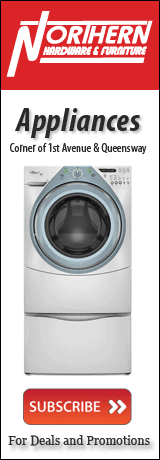
And yes there is spyware....