Bits and Bytes: Spyware - Adware - Viruses
By Steve Staves

If your children regularly use your computer, they may be visiting sites or downloading files that could be exposing your computer to spyware and other unwanted software.
Types of downloads that may contain spyware :
- Free games downloaded from the Internet
- Music, movies, and other software file-sharing programs downloaded from the Internet or from other computers
- Animated characters for your desktop
- Free screen savers downloaded from the Internet
- Toolbars for your Internet browser
- Free pop-up blockers that appear on your computer when you are online
Not all of the programs listed above will contain unwanted software. The key to helping prevent the installation of spyware is to download programs only from sources you trust and to read all security warnings, license or user agreements, and privacy statements associated with any software you download or install on your computer.
If your computer starts to behave strangely or displays any of the symptoms listed below, you may have spyware or other unwanted software installed on your computer.
I see pop-up advertisements all the time - Some unwanted software will bombard you with pop-up ads that aren’t related to a particular Web site you’re visiting. These ads are often for adult or other Web sites you may find objectionable. If you see pop-up ads as soon as you turn on your computer or when you’re not even browsing the Web, you may have spyware or other unwanted software on your computer.
My settings have changed and I can’t change them back to the way they were - Some unwanted software has the ability to change your home page or search page settings. This means that the page that opens first when you start your Internet browser or the page that appears when you select "search" may be pages that you do not recognize. Even if you know how to adjust these settings, you may find that they revert back every time you restart your computer.
My Web browser contains additional components that I don’t remember downloading - Spyware and other unwanted software can add additional toolbars to your Web browser that you don’t want or need. Even if you know how to remove these toolbars, they may return each time you restart your computer.
My computer seems sluggish - Spyware and other unwanted software are not necessarily designed to be efficient. The resources these programs use to track your activities and deliver advertisements can slow down your computer and errors in the software can make your computer crash. If you notice a sudden increase in the number of times a certain program crashes, or if your computer is slower than normal at performing routine tasks, you may have spyware or other unwanted software on your machine.
There is a lot of confusion regarding the definitions of spyware, adware and viruses – Quite often these terms are used interchangeably but there are distinct differences between them.
SPYWARE
Spyware consists of computer software that gathers information about a computer user, including usernames and passwords for websites such as on-line banking, and then transmits this information to an external entity without the knowledge or informed consent of the user. This is one of the primary methods used to obtain email addresses and then to start spamming the address.
ADWARE
Adware can be classified as any program on your computer that connects to the Internet and uses your computer to host advertisements and maybe even transmit advertisements to other computers. The Adware program may cause endless pop-ups to occur on your computer every time you use it.
VIRUSES
Viruses generally aim to carry a payload of some kind. This may do some damage to the user’s system (such as, for example, deleting certain files), may make the machine vulnerable to further attacks by opening up a "back door", or may put the machine under the control of malicious third parties for the purposes of spamming or denial of service attacks. The virus will in almost every case also seek to replicate itself onto other computers. In other words, it functions not only as a parasite, but as an infection as well.
DID YOU KNOW?
- It will take less than 5 seconds to obtain your banking information if you are not properly protected and you use your computer for online banking?
- Spyware can be prevented – Not simply removed.
Most “computer” experts will not prevent spyware and adware from returning as they are guaranteed future work. I have a serious ethical and moral objection to this practice.
Steve Staves is the owner of Premier Computer Care Inc. You can reach him at www.pc-care.ca or by phone 250-562-2273 for more information on how to keep your computer free of adware, spyware and virus infections.
Previous Story - Next Story
Return to Home









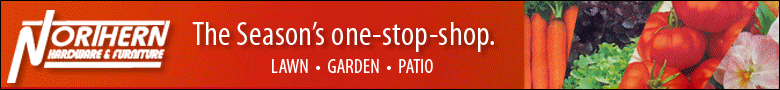
When using Windows, there are free software products which prevent various Windows' based infections. Adaware, Spybot, Spywareblaster and Trend Micro Housecall are all no-cost programs that can keep a system running free and clean if you must run the Windows OS.
To find most of these just "Google" the particular name and download it. Run www.trendmicro.com "Housecall" (a free web-based program) first to clean up your machine. Then install the aforementioned free malware detection and destruction programs, run them from time to time ~ you should be good to go.
Here's a link to the free scan [url]http://www.trendsecure.com/portal/en-US/free_security_tools/housecall_free_scan.php[url]
(Hope that worked.)
Another way to avoid the constant attacks by spyware and adware is to use a new Macintosh Intel based computer. Thus far on the Mac OS I've not had a single instance of infection with this particular OS.
I now have an Intel Mac OS computer, which means I must use prevention and detection when using the Windows OS on it. But, I only need Windows from time to time on it, as most software is now on different OS's. No spyware prevention software needed thus far as none has been detected for the Mac OS.
In the future, when contemplating a new computer, consider the Mac OS, it's incrementally higher cost is not that expensive when compared to the cost of time (inconvenience) by continually running malware prevention programs.
With the Mac OS I am basically free of this chore. As a Mac user, I have installed an free anti-virus detection program, Clamxav. I use it to detect infected files so when I send items to Window based OS associates, I won't infection their computer.